How to resolve “Unable to connect to the ‘Company Name’ company. You don’t have access to this company” issue in Management Reporter 2012
Published on July 29, 2013
In Management Reporter, Users may get “Unable to connect to the ‘Company Name’ company. You don’t have access to this company” issue.
The error may occur one of the below reason.
Cause 1:
The server name that is listed in the ODBC on the client’s computer which connects to GP has a different name for the SQL Server in it from what is listed in the Company Settings in Management Reporter.
Cause 2:
The credential might be failed to connect SQL.
Solution:
Solution for Cause 1:
You can try the below link to identify cause and resolve.
http://support.microsoft.com/kb/2737852
Solution for Cause 2:
To update the credential for sql connection,
- Open MR Configuration Console.
- Expand ERP Integration.
- Click Integration.
- Click Import.
If Data Mart,
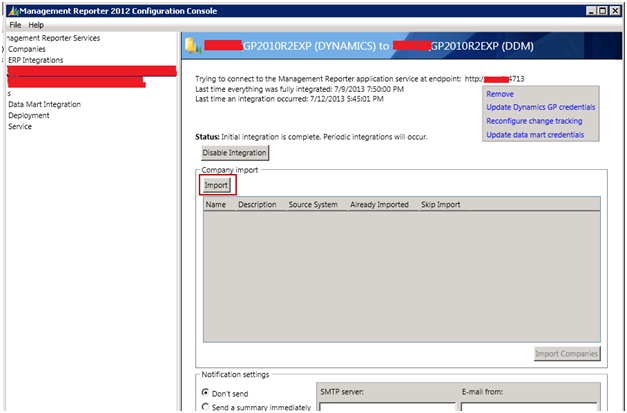
Non Data mart,
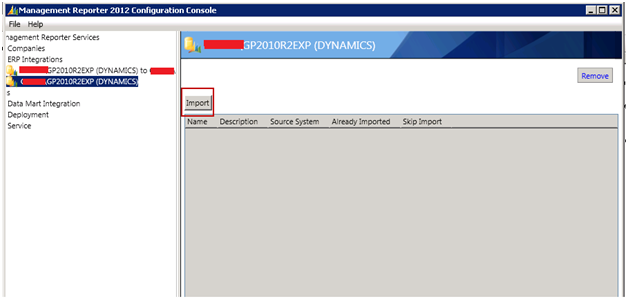
5. Enter Credentials.
6. Click Import Companies (select necessary companies).
7. Open MR and check.
Hope this may help you.